Satellite Radio
by
Dale Maggio

|
Letís have a Sirius talk about radios. One of the
hot trends radiating down on us nowadays is the
introduction of satellite based radio broadcasts. Basically
this is the same as satellite television. A service
provider sends itís programming
up to the bird
(satellite, in broadcaster
lingo) and the bird radiates
the earth. The idea is:
wherever you are, if you
can see the sky, you can
get the signal. You supposedly
can drive coast to
coast and never lose your favorite broadcast. You
donít have to hunt for a new station city to city.
|
The 2 contenders: XM and Sirius. XM is larger
in corporate size and money. Subscriptions run about
$10/mo. Sirius runs about $13/mo. Both are commercial
free, except when you select a re-broadcast,
like ESPN or Grand Ole Opry . Both companies use
birds and trees (land based antenna towers). Most
trees are in metropolitan areas. For example, Sirius has
3 in the Bay Area, Mt. Sutro, Mt. Diablo, and Mt.
Uhmanum (thatís Um-in-Um to you foreigners). Both
explain their programming at their web sites, listed at
the end. So check out their web sites to see who
carries the most of what you want. XM has a much
larger sports base, Sirius has more specialty channels,
like Opry, Elvis, and Rush and Howard. The system I
chose was Sirius so most of my references are going to
be based on experience with them.
Operation: Do you have to replace your current
system? No. Both XM and Sirius work like the iPod.
They re-broadcast a low level FM signal that your
current FM radio will pick up. They generally have
about 10 frequencies at the low or high end of the FM
band that you can use. You find an empty channel on
your dash radio and instruct your Sat radio to broadcast
at that frequency. The inherent problem with this is
that if you are on the road, empty frequencies suddenly
fill in as you move to different areas. To cure this, some
models have direct audio outputs which you can plug
directly in if your dash radio has inputs for it.
 Hardware:
Systems are
currently offered
by AudioVox,
JVC, Blaupunkt,
and others. All have a starter kit which has the radio
module, a cradle, antenna, and power supply (Cigarette
lighter plug). All systems offer car or house kits
where you can buy an extra cradle/antenna/power
supply. The module, which is about the size of a
Palm Pilot, and can be
moved around to where you want it. And you donít
pay extra!!!! (Gee, what a concept!!! Are you
listening, Dish Network???) Most modules come
with a remote control. The antennas are about the
size and shape of a computer mouse and come with
lead cable and connector pre-attached. These are
VERY small and delicate: you will not be splicing
your own wire in.
Hardware:
Systems are
currently offered
by AudioVox,
JVC, Blaupunkt,
and others. All have a starter kit which has the radio
module, a cradle, antenna, and power supply (Cigarette
lighter plug). All systems offer car or house kits
where you can buy an extra cradle/antenna/power
supply. The module, which is about the size of a
Palm Pilot, and can be
moved around to where you want it. And you donít
pay extra!!!! (Gee, what a concept!!! Are you
listening, Dish Network???) Most modules come
with a remote control. The antennas are about the
size and shape of a computer mouse and come with
lead cable and connector pre-attached. These are
VERY small and delicate: you will not be splicing
your own wire in.
The Blaupunkt we purchased came with a 20ft
lead wire on the antenna. The mouse antenna had a
magnetic base. Placing the antenna on the dash
worked poorly. The view of the sky is limited. So
the only real way to get to the roof is up the refrigerator
vent. (Unless youíre daring, like Harris and willing
to drill the roof, right?) I put the antenna BEHIND
the vent so the vent would be an air shield to protect
the antenna during driving. In retrospect, I donít
know if this was necessary and moving the antenna to
the front would get me 2 ft more wire. The wire will
be a few feet short
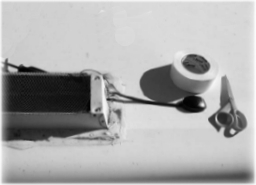 either way: the connector will not
make it to the center of the dash, unless you find
another way in. Harris mounted his in front-center of
his rig, and he had professional installers do it. By
the way, how do I get a magnetic base to stick to a
fiberglass roof? A small square of double-stick carpet
tape made it to Quartzsite and back.
either way: the connector will not
make it to the center of the dash, unless you find
another way in. Harris mounted his in front-center of
his rig, and he had professional installers do it. By
the way, how do I get a magnetic base to stick to a
fiberglass roof? A small square of double-stick carpet
tape made it to Quartzsite and back.
Installation: Stringing the antenna is the worst of
it. After removing the Ďfridge vent lid, carefully peel
back a corner of the insect wire. The antenna wire is
too lightweight to drop down the vent on itís own.
Lightly tape on a small weight to help it drop through.
The wire can then sneak through the cabinetry or along
the base. There is also the hole for the propane pipe
entry for the refrig just at the base of the couch. The
wire will make it to the driverís pillar comfortably.
This is OK if you want to mount the unit there and then
let the passenger work it with the remote. Personally,
Iíd like it in the center of the dash whereís itís accessible
to everyone.
The cradle comes with a base that either sticks on
or screws on. The cradle pivots in virtually all directions
so your choice of mounts and angles is pretty
good. The module clicks into the cradle so you can
even hang it overhead if you so desire. The system is
well thought out. Power is supplied by a Cigarette
lighter plug-in. Thatís it. Except for the antenna wire,
itís very simple.
Opinion: I picked the Blaupunkt because of itís
features, but the blue-backed display is hard to read
in daylight and overpowering at night. The reception is
annoying for me. You lose reception every time you
lose sight of the sky. That means, tall trees, overpasses,
tall hills. I even had dropouts in the middle of the
Mojave desert. Maybe itís my unit. Harris has had
much better luck with his Delphi unit. The programming
is outstanding and a lot of fun. Most units can be
programmed to look for certain songs or programs.
For example, sports nuts can program in an alert every
time wrestling comes on. You can even url your
computer to the providerís web site and get streaming
music while you work on something else. Dish Network
subscribers can get Sirius over the dish. Once I
get my hardware problems worked out, I think I will
be very satisfied with the system. My wife loves it just
as it is.
Units: Harris has the Delphi unit with an orange
backlit display and he is very happy with it. I opted
for the Blaupunkt and am fairly disappointed. It has a
blue backlit display which lacks contrast and is hard to
read in daylight. At night it is too bright. The brightness
is adjustable but it is several menus deep in the
setup area. Not something you want to do while
driving or on a daily basis. The major bug is that the
Blaupunkt runs on 7.4 volts. This means you must use
their cigarette lighter adaptor and you must have their
coil cord dangling on your dash. You cannot make a
clean looking, permanent install of the cradle.
In The End: No radio can be used for both
providers. Visit the web sites first and look at the
programming. Decide who (XM or Sirius) has what
you want. From there, go look at radios. Pick one
whoís controls are easy for you understand and
operate while driving. All have orange backlit displays
except Blaupunkt. Since manufacturerís tell you very
little on the packaging, check the back of the cradle
out. Look for 12vdc operation so you can have a
clean install. Look for a direct out (or audio out) so
you can go straight into an amplifier without using the
FM transmitter. A brightness control on the front panel
would be nice, but I donít know if any manufacturer
does that. One manufacturer has a module out that is
a stand alone unit with batteries, antenna, and earphone
output built in. You can carry it around like an
iPod or put it in the cradle. The commercial-free, nonstop
satellite radio is a wonderful concept and those of
us that have it, highly recommend it.
For more information: http://www.sirius.com
-&- http://www.xmradio.com
 Return to the Tip List. Return to the Tip List.
-- Disclaimer --
Information on this Web Site is provided by members of the "Aero Cruiser Classics" Motor home Club. All
information on this site is contributed by the club members or outside sources and is believed to be reliable; however,
there is no warranty or guarantee that said information or advice is correct or free of defect. It is
offered on a best effort basis and is to be used at your own risk.
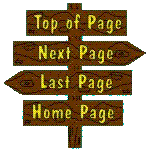
|
Copyright© 1999-2016
Freelance Ink.
All Rights Reserved.
|
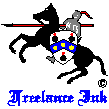
|
|

